Bagisto - Mercado Pago
Payment Method
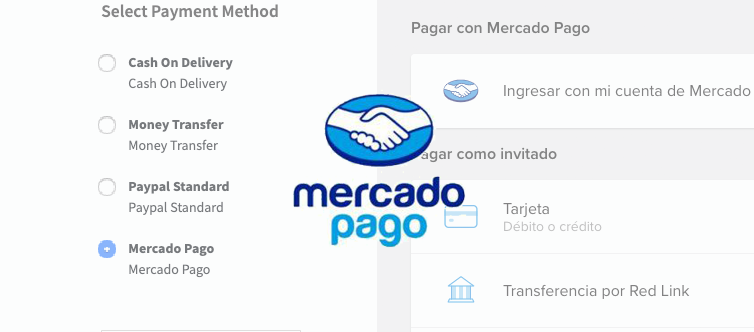
Buy this extension
From the rest of the world
us $99
User Guide
With the extension Bagisto Mercado Pago Payment Method the admin can add Mercado Pago payment method in Bagisto eCommerce store.
Mercado Pago is Mercado Libre's payment solution that allows sellers to receive payments simply and quickly. ... Choose between credit card, debit, cash, deposit and bank transfer or money loaded into your Mercado Pago account.
Features
• The admin can enable/disable the module.
• Supports all types of major cards like Visa, Master Card, American Express, Tarjeta Shopping, Cabal, Naranja etc.
• Provides payment directly to the admin account.
• Mercado Pago is the #1 merchant account in Latin America..
How to Install the module?
1.
Customers will get a zip folder after purchasing the extension and Unzip the extension zip and then copy folder Nosmk to the “packages” folders into the project root directory.
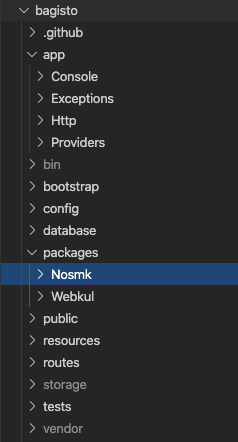
2.
Goto config/app.php file and add the following line under ‘providers’
Nosmk\MercadoPago\Providers\MercadoPagoServiceProvider::class
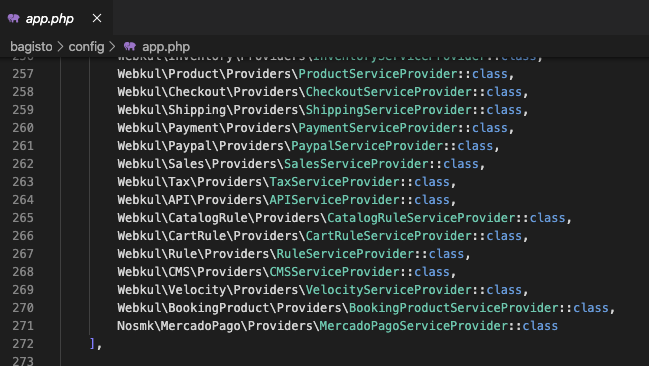
3.
Goto composer.json file and add the following line under ‘psr-4‘
"Nosmk\\MercadoPago\\": "packages/Nosmk/MercadoPago/src"
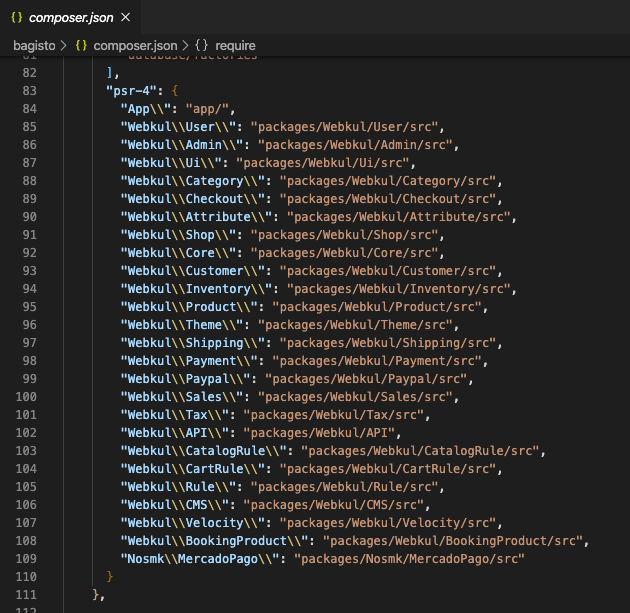
4.
Also, run these commands in terminal below to complete the setup:
composer dump-autoload
compose require "mercadopago/sdk"
php artisan route:cache
Admin configuration
After the successful installation of the module, the admin will also have to configure the module.
Click on configure >> Sales >> Payments Method .
As the module is installed Admin can see the section that contains several fields that need to be filled.
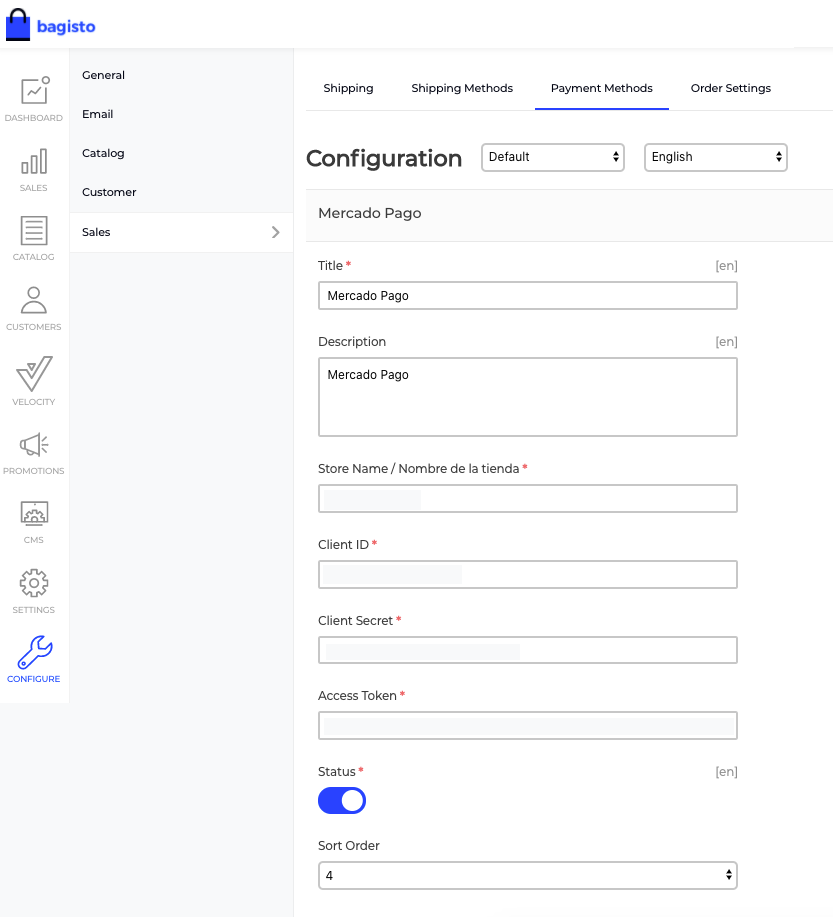
Title
From this field, the admin can define the Title that will showing in front end.
Description
From this field, the admin can define the Description that will showing in front end.
Store Name
From this field the administrator can define the name of the store that appears when creating an order.
Status
From this field, the admin can select Yes or No from the dropdown.
Client ID
The admin needs to provide the Client ID in this field. This information may be obtained from the Mercado Pago Credentials page.
Client Secret
The admin needs to provide the Secret Client in this field. This information may be obtained from the Mercado Pago Credentials page.
Access Token
The admin needs to provide the Access Token in this field. This information may be obtained from the Mercado Pago Credentials page.
How to obtain the Mercado Pago credentials?
To access the Mercado Pago credentials you first need to create an account in https://www.mercadopago.com
After successfully creating an account enter to Mercado Pago credentials: https://www.mercadopago.com/mla/account/credentials
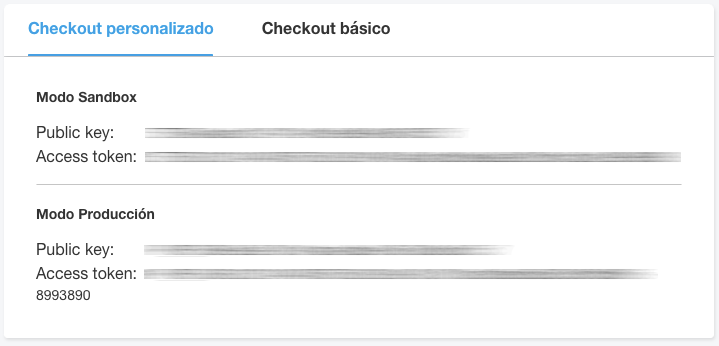
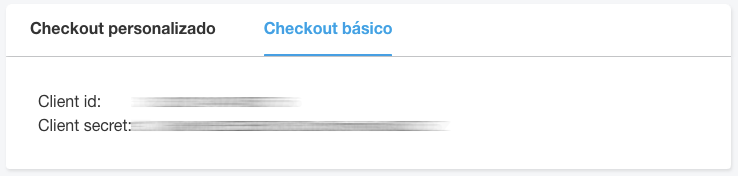
Front end
Once the module has been successfully installed and configured by the admin, Mercado Pago payment method is available for the customers for the purchase of their products.
The customer can now also select Mercado Pago payment method in the select payment method page as shown below.
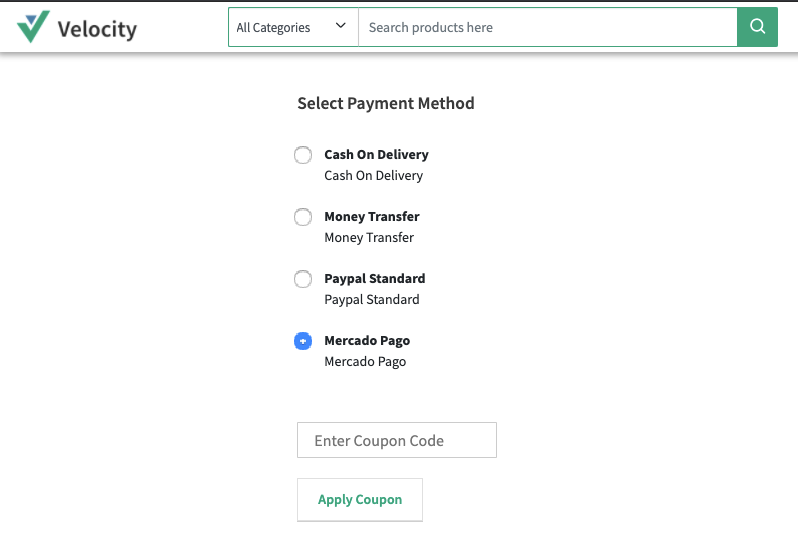
Click on the Place Order button. Within a few seconds, you will be redirected to the Mercado Pago Payment website.
On this page, the customer needs to provide the Card number and Expiration date of the card and click on the proceed to payment button.
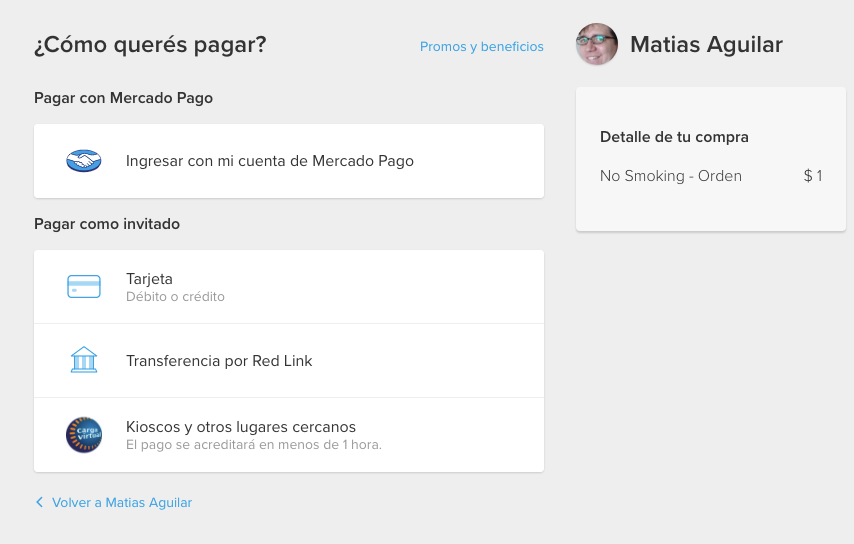
That’s all now the customer can see that the order has been placed using the Mercado Pago Payment Method.